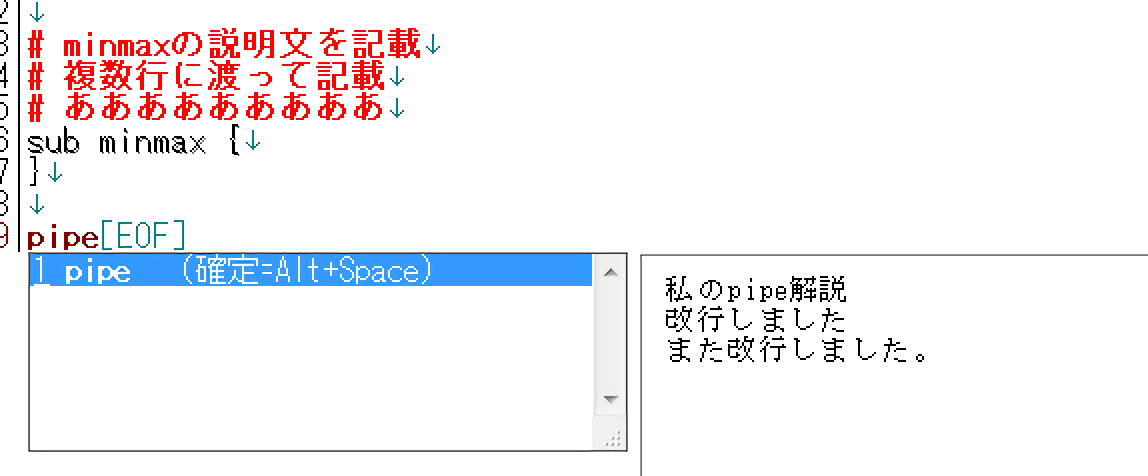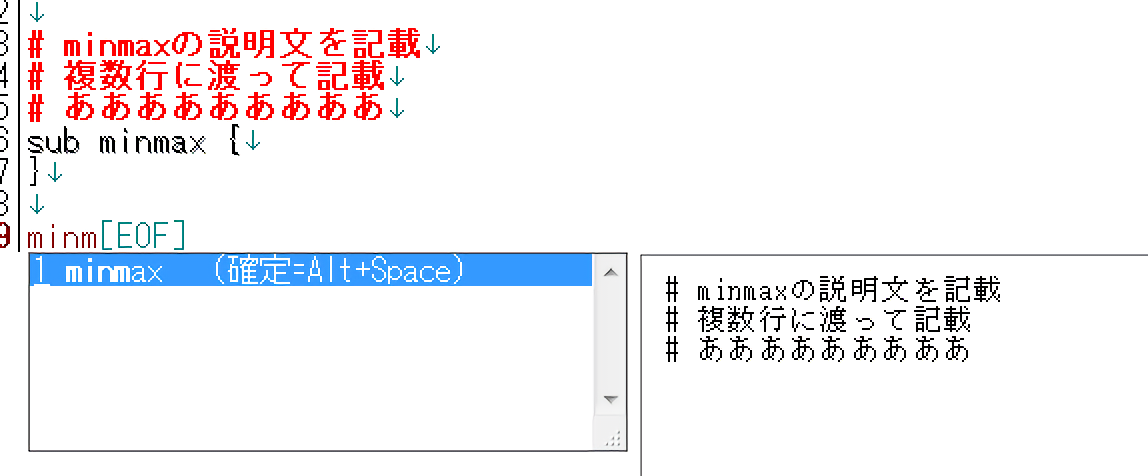最終更新日 2024-09-25
チュートリアル④ ~辞書やコメントの情報を表示~
概要
前節では、入力補完の説明っぽい見た目のウィンドウを表示しました。
今回は、辞書ファイルから読み込んだり、開いている「保存済み」のファイルを解析して表示してみましょう。
辞書ファイルの用意
「事前に用意した辞書」を読み込むプログラムとなりますので、
辞書ファイルを作成しましょう。
「HmAutoCompleteExPlug.dic」といった名前で「HmAutoCompleteExPlug.dll」と同じフォルダに保存することとなります。
今回は、辞書ファイルは、cp932だと決め打ちましたのでcp932にて保存しましょう。
(もちろん65001と書き換えてutf8にしてもかいまいませんが、その場合にはソースコードの修正も必要です。)
print★私のprint解説◆改行しました◆また改行しました。 pipe★私のpipe解説◆改行しました◆また改行しました。
辞書の読み込みや、今開いている(保存済みの)ファイルの解析
#include <windows.h>
#include "OutputDebugStream.h"
using namespace std;
using namespace System;
using namespace System::IO;
using namespace System::Collections::Generic;
using namespace System::Text;
using namespace System::Text::RegularExpressions;
using namespace System::Drawing;
using namespace System::Windows::Forms;
public ref class ACHelpForm : public Form
{
public:
static ACHelpForm^ f; // 自分自身の置き場
private:
HWND hWnd;
Label^ label; // 説明文用のラベル
int nTickRemainCnt;
static Timer^ timer;
static String^ filename; // 現在のファイル名
static String^ dllFullPath;
static String^ dicFullPath;
static Dictionary<String^, String^>^ dic;
public:
ACHelpForm(String^ filename)
{
this->filename = filename;
this->Visible = false;
this->BackColor = System::Drawing::Color(::Color::White);
SetFormAttr();
label = gcnew Label();
label->Top = 10;
label->Left = 10;
this->Controls->Add(label);
// ディクショナリオブジェクト生成
dic = gcnew Dictionary<String^, String^>();
LoadDicFile();
LoadCurFile();
}
void LoadDicFile() {
dllFullPath = System::Reflection::Assembly::GetExecutingAssembly()->Location;
// 自分自身のディクションナリ
dicFullPath = Path::ChangeExtension(dllFullPath, ".dic");
IO::StreamReader^ sr;
try {
sr = gcnew IO::StreamReader(dicFullPath, ::Encoding::GetEncoding(932)); // 説明文のファイルはsjis(cp932)と決め打った
String^ line = "";
// 読み込みできる文字がなくなるまで繰り返す
while ((line = sr->ReadLine()) != nullptr) {
Regex^ re = gcnew Regex(R"(^(.+?)★(.+)$)"); // キーと説明文の境界線は「★」にしておく
Match^ m = re->Match(line);
if (m->Success) {
String^ keyword = m->Groups[1]->Value;
String^ details = m->Groups[2]->Value;
// キーも値も両方有効
if (keyword && details) {
details = details->Replace("◆", "\n"); // 「◆」は改行記号に変えておく
dic[keyword] = details;
}
}
}
}
catch (Exception^ e) {
Windows::Forms::MessageBox::Show(e->Message);
}
finally {
if (sr) {
sr->Close();
}
}
}
void LoadCurFile() {
if (IO::File::Exists(filename) == false) {
return;
}
IO::StreamReader^ sr;
try {
sr = gcnew IO::StreamReader(filename, ::Encoding::GetEncoding(65001)); //.plはutf8の文字コードと決め打った場合
String^ line = sr->ReadToEnd();
Regex^ re = gcnew Regex("((^#.+?\n)+)sub\\s+([^\\s]+)", RegexOptions::Multiline); // 1行としてみなして
MatchCollection^ mc = re->Matches(line);
for each(Match^ m in mc) {
GroupCollection^ groups = m->Groups;
String^ keyword = groups[3]->Value;
String^ details = groups[1]->Value;
// キーも値も両方有効
if (keyword && details) {
dic[keyword] = details;
}
}
}
catch (Exception^) {
}
finally {
if (sr) {
sr->Close();
}
}
}
public:
void Update(HWND hWnd, int iListBoxSelectedIndex, String^ strListBoxSelectedItem, int iItemHeight)
{
this->hWnd = hWnd;
this->SuspendLayout();
AdjustToAutoComp();
// フォームのサイズや位置を再配置
// それに応じてラベルのサイズが決まる
label->Width = this->Width - label->Left * 2;
label->Height = this->Height - label->Top * 2;
label->Font = gcnew System::Drawing::Font("MS 明朝", (float)iItemHeight*0.7f); // 1.5倍ぐらい
try {
label->Text = dic[strListBoxSelectedItem];
}
catch (Exception^) {
label->Text = "";
}
this->ResumeLayout();
CreateDelayTimer();
}
protected:
// 入力補完ウィンドウの右に、幅約2倍、高さ160pxへと自分自身を移動
void AdjustToAutoComp()
{
RECT rect;
GetWindowRect(this->hWnd, &rect);
this->Left = rect.right + 24;
this->Top = rect.top;
this->Width = (rect.right - rect.left) * 2;
this->Height = 160;
DrawRectangle();
}
// フォームの外淵に沿って四角を描画
void DrawRectangle()
{
Graphics^ g = this->CreateGraphics();
Pen^ pen = gcnew Pen(::Color::Gray, 1);
g->DrawRectangle(pen, 0, 0, this->Width - 1, this->Height - 1);
delete pen;
delete g;
}
// 入力補完などで状態が切り替わったら、6ミリx100回ぐらいはトライして、状態を追従し続ける。
// 状態追従の安定化の一環
void CreateDelayTimer()
{
if (timer) {
timer->Stop();
}
timer = gcnew Timer();
timer->Interval = 6;
timer->Tick += gcnew EventHandler(this, &ACHelpForm::TimerTick);
timer->Start();
nTickRemainCnt = 100;
}
void TimerTick(Object^ sender, EventArgs^ e)
{
AdjustToAutoComp();
if (label->Text->Length > 0) { // 単語が有効であれば
this->Show();
}
else {
this->Hide();
}
nTickRemainCnt--;
if (nTickRemainCnt < 0) {
timer->Stop();
}
}
public:
void StopTimer()
{
if (timer) {
timer->Stop();
}
}
protected:
void SetFormAttr() {
//タイトルバーを消す
this->ControlBox = false;
this->Text = "";
this->FormBorderStyle = ::FormBorderStyle::None;
}
// フォーム表示時にアクティブにならないようにする
property bool ShowWithoutActivation
{
virtual bool get() override
{
return true;
}
}
// このフォームがクリックなどされた時にアクティブにならないようにする。
virtual void WndProc(Message %m) override
{
if (m.Msg == WM_MOUSEACTIVATE)
{
m.Result = (IntPtr)MA_NOACTIVATE;
return;
}
Form::WndProc(m);
}
};
extern "C" __declspec(dllexport) int OnCreate(HWND hWnd, LPCTSTR szFileName) {
// ウィンドウの作成
if (ACHelpForm::f == nullptr || ACHelpForm::f->IsDisposed) {
ACHelpForm::f = gcnew ACHelpForm(gcnew String(szFileName));
}
return TRUE;
}
extern "C" __declspec(dllexport) int OnListBoxSelectedIndexChanged(HWND hWnd, int iListBoxSelectedIndex, LPCTSTR szListBoxSelectedItem, int iItemHeight) {
ACHelpForm::f->Update(hWnd, iListBoxSelectedIndex, gcnew String(szListBoxSelectedItem), iItemHeight);
return TRUE;
}
extern "C" __declspec(dllexport) int OnDestroy(HWND hWnd) {
// ウィンドウの破棄
if (ACHelpForm::f) {
ACHelpForm::f->StopTimer();
ACHelpForm::f->Close();
}
// 明示的に解放
if (ACHelpForm::f) {
delete ACHelpForm::f;
}
return TRUE;
}
解説
- 「LoadDicFile」では「cp932(sjis)」の辞書であると決め打って読み込んでいます。
補完単語と説明文の境界を「★」として、改行マークを「◆」にすることで、パースを容易にしています。
- 「LoadCurFile」では「.pl」ファイルは「utf8」と決め打って読み込んでいます。
「#で始まる行が1行以上あり、続けてsub ○○○」といった形であれば、「関数へのコメントである」として分析しています。
………
// ディクショナリオブジェクト生成
dic = gcnew Dictionary<String^, String^>();
LoadDicFile();
LoadCurFile();
}
void LoadDicFile() {
dllFullPath = System::Reflection::Assembly::GetExecutingAssembly()->Location;
// 自分自身のディクションナリ
dicFullPath = Path::ChangeExtension(dllFullPath, ".dic");
IO::StreamReader^ sr;
try {
sr = gcnew IO::StreamReader(dicFullPath, ::Encoding::GetEncoding(932)); // 説明文のファイルはsjis(cp932)と決め打った
String^ line = "";
// 読み込みできる文字がなくなるまで繰り返す
while ((line = sr->ReadLine()) != nullptr) {
Regex^ re = gcnew Regex(R"(^(.+?)★(.+)$)"); // キーと説明文の境界線は「★」にしておく
Match^ m = re->Match(line);
if (m->Success) {
String^ keyword = m->Groups[1]->Value;
String^ details = m->Groups[2]->Value;
// キーも値も両方有効
if (keyword && details) {
details = details->Replace("◆", "\n"); // 「◆」は改行記号に変えておく
dic[keyword] = details;
}
}
}
}
catch (Exception^ e) {
Windows::Forms::MessageBox::Show(e->Message);
}
finally {
if (sr) {
sr->Close();
}
}
}
void LoadCurFile() {
if (IO::File::Exists(filename) == false) {
return;
}
IO::StreamReader^ sr;
try {
sr = gcnew IO::StreamReader(filename, ::Encoding::GetEncoding(65001)); //.plはutf8の文字コードと決め打った場合
String^ line = sr->ReadToEnd();
Regex^ re = gcnew Regex("((^#.+?\n)+)sub\\s+([^\\s]+)", RegexOptions::Multiline); // 1行としてみなして
MatchCollection^ mc = re->Matches(line);
for each(Match^ m in mc) {
GroupCollection^ groups = m->Groups;
String^ keyword = groups[3]->Value;
String^ details = groups[1]->Value;
// キーも値も両方有効
if (keyword && details) {
dic[keyword] = details;
}
}
}
catch (Exception^) {
}
finally {
if (sr) {
sr->Close();
}
}
}
再度コンパイル
再度コンパイルし、「HmAutoCompleteExPlug.dll」を秀丸ディレクトリにコピーしましょう。
再び、.plファイルを読み込んで、何か入力補完を出し、単語を選択してみましょう。
以下のように、「辞書の説明文」は「編集中」のコメント説明文が表示されたでしょうか。