最終更新日 2024-09-25
外部アプリケーションから秀丸のアウトプット枠への出力
(C#での応用的な呼び出し例)
概要
HmSharedOutputPane.dllを利用した、C#による呼び出し例の応用編となります。
フォームでの例
C#ではあっという間にForm系アプリに仕立てることが出来るのが魅力でしょう。
もしもプログラムの実行時にエラーが出るようであれば、C#の「ビルド」オプションを「x86と明示」しましょう。
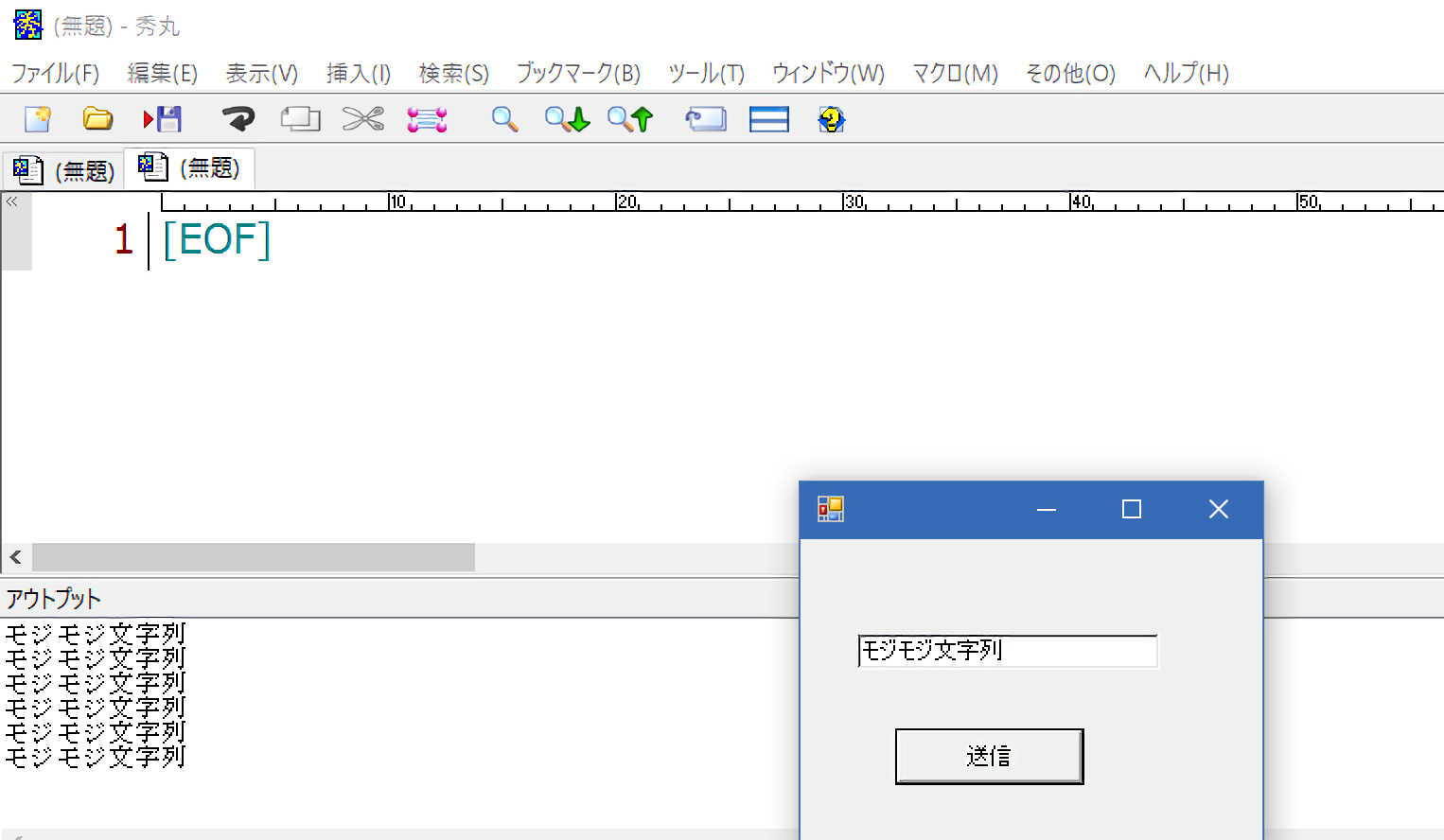
using System;
using System.Windows.Forms;
using System.Runtime.InteropServices;
class MyForm : Form
{
TextBox tb;
Button btn;
public MyForm()
{
this.Width = 260;
this.Height = 200;
tb = new TextBox
{
Top = 50,
Left = 30,
Width = 160,
Height = 50,
};
btn = new Button
{
Top = 100,
Left = 50,
Width = 100,
Height = 30,
Text = "送信"
};
btn.Click += btn_Click;
this.Controls.Add(tb);
this.Controls.Add(btn);
}
[DllImport(@"C:\usr\hidemaru\hmSharedOutputPane.dll", CharSet=CharSet.Unicode)]
private extern static void SetSharedMessageW(String msg);
void btn_Click(Object sender, EventArgs e)
{
SetSharedMessageW(tb.Text);
}
}
class Program
{
[STAThread]
static void Main(string[] args)
{
Form f = new MyForm();
Application.Run(f);
}
}
コンソールコマンド内容の秀丸アウトプット枠へのリダイレクト
C#のリダイレクトは非常に使いやすく簡単です。
例えば、「Python」のREPL自体を、リダイレクトし続けることで、
REPLが出した「結果」を全て秀丸のアウトプット枠へと転送してみましょう。
もしもプログラムの実行時にエラーが出るようであれば、C#の「ビルド」オプションを「x86と明示」しましょう。
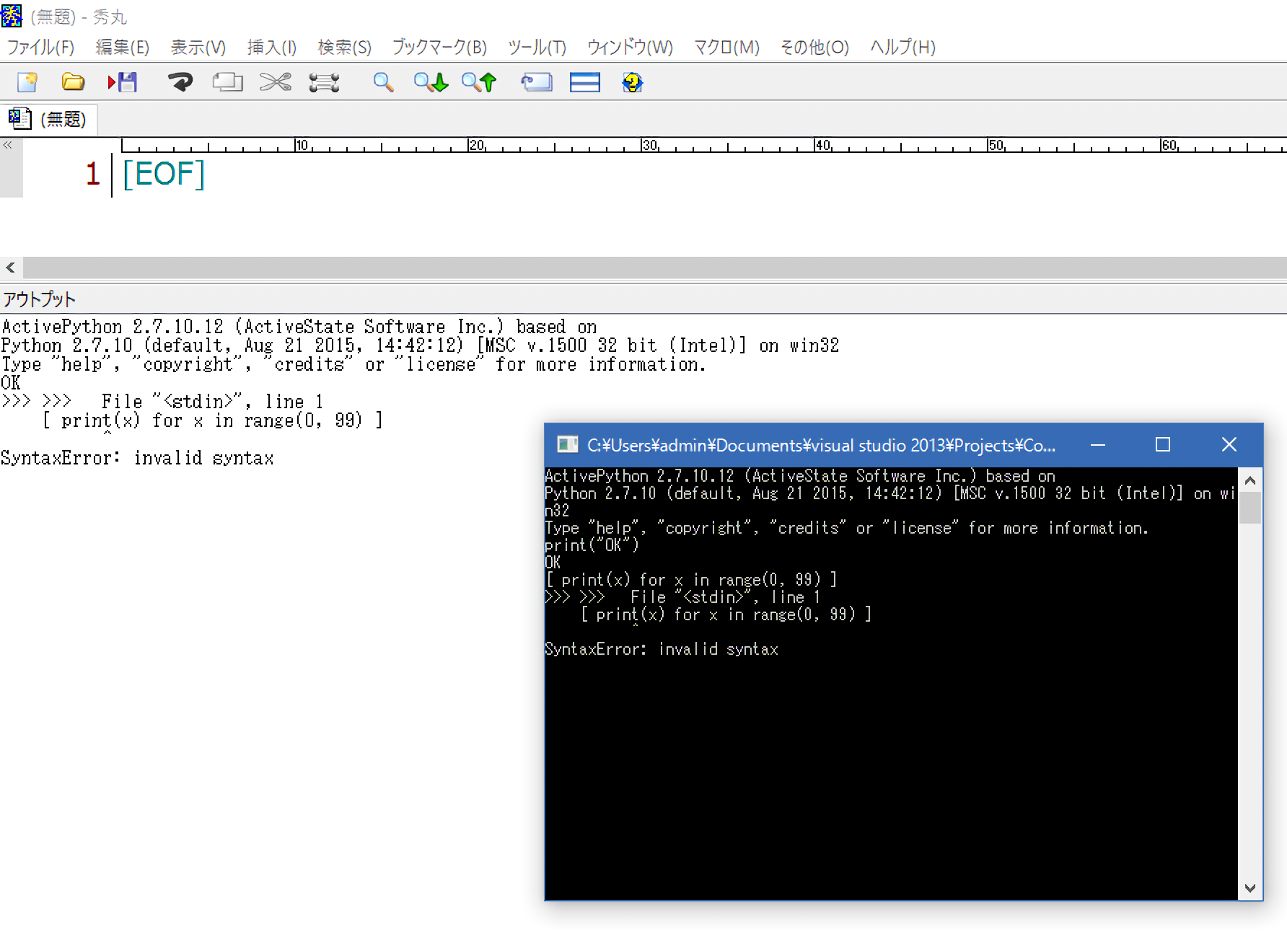
何らかの「python」というコマンドが実行可能なものとします。
using System;
using System.Runtime.InteropServices;
class Program
{
//エントリポイント
static void Main(string[] args)
{
//Processオブジェクトを作成
System.Diagnostics.Process p = new System.Diagnostics.Process();
//出力とエラーをストリームに書き込むようにする
p.StartInfo.FileName = "python";
p.StartInfo.UseShellExecute = false;
p.StartInfo.RedirectStandardOutput = true;
p.StartInfo.RedirectStandardError = true;
p.StartInfo.RedirectStandardInput = false;
//OutputDataReceivedとErrorDataReceivedイベントハンドラを追加
p.OutputDataReceived += p_OutputDataReceived;
p.ErrorDataReceived += p_ErrorDataReceived;
p.StartInfo.CreateNoWindow = false;
//起動
p.Start();
//非同期で出力とエラーの読み取りを開始
p.BeginOutputReadLine();
p.BeginErrorReadLine();
p.WaitForExit();
p.Close();
Console.ReadLine();
}
[DllImport(@"C:\usr\hidemaru\hmSharedOutputPane.dll", CharSet=CharSet.Unicode)]
private extern static void SetSharedMessageW(String msg);
//OutputDataReceivedイベントハンドラ
//行が出力されるたびに呼び出される
static void p_OutputDataReceived(object sender,
System.Diagnostics.DataReceivedEventArgs e)
{
//出力された文字列を表示する
Console.WriteLine(e.Data);
SetSharedMessageW(e.Data);
}
//ErrorDataReceivedイベントハンドラ
static void p_ErrorDataReceived(object sender,
System.Diagnostics.DataReceivedEventArgs e)
{
//エラー出力された文字列を表示する
Console.WriteLine(e.Data);
SetSharedMessageW(e.Data);
}
}