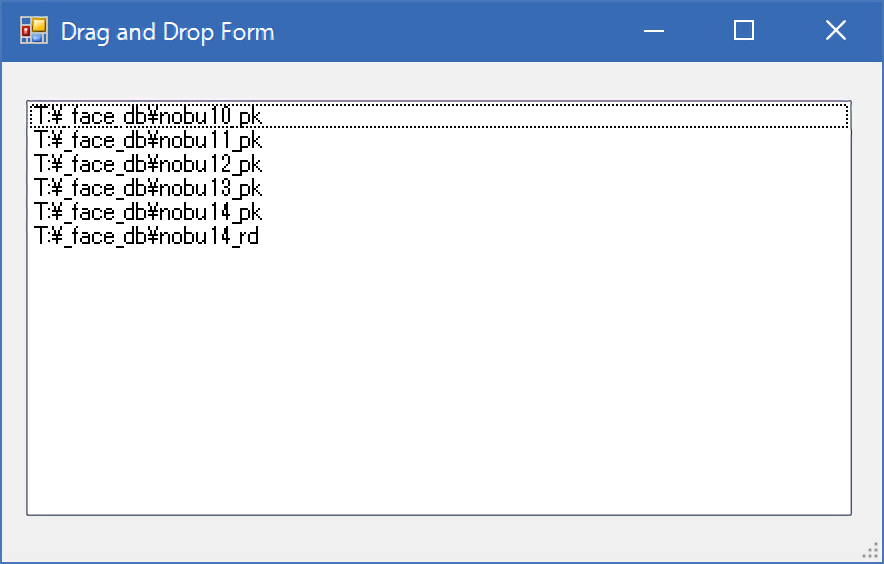最終更新日 2024-09-25
ドラッグ&ドラッグとフォーム
概要
hmV8の例の1つとなります。
ドラッグアンドドロップ
フォームへのドラッグ&ドロップに対応する例となります。
#JS = loaddll( hidemarudir + @"\hmV8.dll" );
#_ = dllfuncw(#JS, "DoString", R"JS(
let LibForms = host.lib("System.Windows.Forms");
let LibDrawing = host.lib("System.Drawing");
class DragAndDropForm {
constructor() {
this.form = new LibForms.System.Windows.Forms.Form();
let lb = new LibForms.System.Windows.Forms.ListBox();
lb.AllowDrop = true;
lb.FormattingEnabled = true;
lb.ItemHeight = 12;
lb.Location = new LibDrawing.System.Drawing.Point(12, 19);
lb.Size = new LibDrawing.System.Drawing.Size(413, 208);
lb.TabIndex = 0;
// thisの問題を回避するためには、以下のように一度アロー関数を挟んでおくとよい。
lb.DragEnter.connect( (sender, e) => this.DragEnter(sender, e) );
lb.DragDrop.connect( (sender, e) => this.DragDrop(sender, e) );
this.listBox = lb;
this.form.AllowDrop = true;
this.form.ClientSize = new LibDrawing.System.Drawing.Size(440, 250);
this.form.Controls.Add(this.listBox);
this.form.Text = "Drag and Drop Form";
}
// リストにドラッグ&ドロップで入ってきた
DragEnter(sender, e) {
// ファイルドロップなら、可能な効果を全て表示
if (e.Data.GetDataPresent(LibForms.System.Windows.Forms.DataFormats.FileDrop)) {
e.Effect = LibForms.System.Windows.Forms.DragDropEffects.All;
// それ以外は消す
} else {
e.Effect = LibForms.System.Windows.Forms.DragDropEffects.None;
}
}
// 実際にドロップした
DragDrop(sender, e) {
// データ取り出し
let data = e.Data.GetData(LibForms.System.Windows.Forms.DataFormats.FileDrop, false);
// let count = data.Count();
// リストに加える
for ( let d of data ) {
this.listBox.Items.Add(d);
}
}
ShowDialog() {
this.form.ShowDialog();
}
}
let dNd = new DragAndDropForm();
dNd.ShowDialog();
)JS"
);
// 解放
freedll(#JS);